Editor's note: Color photographs are the mainstay of the national park traveler, but black and white has its role in the parks, too, as Rebecca Latson stresses in this week's photography column.
Ansel Adams will always be the landscape photographer in my eyes; a pioneer in so many ways. Not only are his resulting landscapes still amazing after all these years, but from what I have read, this man was a photographer who appreciated and embraced different editing techniques designed to enhance an image’s beauty, impact, and connection with the person viewing the photograph. While Adams did shoot in color, his favorite medium was black & white and he made great use of his understanding of light, shadow, and texture to bring out the best in whatever scene he captured on monochrome film.
The Black & White Darkroom
Back in the day when we lived in Montana, my own father produced what I considered to be Ansel Adams-like black & white images of Glacier National Park with his Mamiya twin lens reflex camera. He would take the film to his basement darkroom and use very smelly chemicals and lots of running water to produce amazing prints of “snow ghosts”, mountain scenes of the park, and wildlife images such as a moose in a blindingly-sunlit lake and a bear on its hind legs looking into an outhouse.
Nowadays, the darkroom is (primarily) digital and there are a host of wonderful photo editing plug-ins out there specifically created to convert color photographs into monochrome, including Nik Software Silver Efex Pro 2, OnOne Perfect B&W, Topaz B&W Effects 2, and Capture One Pro 6, to name a few. A plug-in is software that can be “merged” into your image editor du jour to become a part of that program’s editing toolbox.

The view from Long House , Mesa Verde National Park. Rebecca Latson photo.
I believe national park lands were made for monochrome (my use of the term “monochrome” in this article refers to black & white, and not sepia or any other single color tone). There’s something about a black & white image of a landscape or wildlife scene that emphasizes those subtle nuances between light, dark, shadow, texture, and pattern. Thinking in monochrome requires us to view our images with an eye geared toward those particular elements which might otherwise be overshadowed or even hidden within the color version. Whenever I am in a park with my cameras, I always keep in mind the idea that any of the scenes I capture on my memory cards may be great subjects for black & white conversion. 

The same view in black & white. Rebecca Latson photo.
What Makes For A Great Black & White Image?
Mountains were made for monochrome with their folds and crags and trees and maybe a little bit of snow or sunlight thrown in for real drama and depth. Wait for the best lighting of the day - usually sunrise or sunset but sometimes even midday if there is a mix of storm clouds and sunlight. Make sure you’ve got your circular polarizer and graduated ND filters handy to further enhance those shadows and textures.
No matter what kind of topography a park contains, cloudy days with (or without) bits of sunlight peeping through and maybe a thunderstorm in the distance make for awesome black & white compositions because of the startling extremes of contrast. You’ll want your polarizer and graduated ND filters handy to really bring out the cloud contrasts and prevent “blowing out” (over-exposing) those brighter areas of your composition.
Water scenes are stunning when rendered into black & white – especially those silky water scenes created by slower shutter speeds.

Sun, clouds, and shadows over Mt. Gould, Glacier National Park. Rebecca Latson photo.
Again, you’ll want your polarizer, ND and graduated ND filters handy to slow down the motion of the water without blowing out the lighter areas and also to bring out those features normally hidden by reflections on the water. 
Even dull, totally overcast days when the landscape colors are muted and the sky is pewter gray make for great black & white photography. These days are excellent times to train your attention to patterns and textures rather than color.
Look a little closer at that forest of aspen or pine arranged like toothpicks against a mountain range. Inspect the bark of an old gnarled tree or the veining on a plant leaf. These features all make for great monochrome imagery. Use your image editing software to bump up the contrast and clarity and reduce the highlights in order to emphasize those patterns and textures.
Conversion Methods

Sun and storm clouds over Hopi Point, Grand Canyon National Park. Rebecca Latson photo.
Film users load their cameras with dedicated black & white film. Sometimes, though, film shooters may photograph in color and then scan their slides or prints into their computer for later conversion to monochrome utilizing one of the plug-ins I listed earlier in this column.
Many digital cameras have a menu option you can set so all of your resulting images are black & white. Some cameras even allow you to shoot JPGs in black & white and RAW in color, giving you a bit more leeway with your imagery. Much like the argument between the virtues of shooting RAW vs. JPG, there is the ongoing argument between using your camera’s menu settings to shoot black & white versus taking a color image and later converting it.
For my own part, I prefer to capture my photos in color, make a duplicate of the color image, then convert it to monochrome during the editing stage. This is probably because I shoot everything in RAW. Besides, if you have a camera that doesn’t allow you to shoot BW JPG and color RAW, then it would be as if you loaded something like Ilford Pan F film into your camera, hoping that you might be able to convert your images into color at some later date, even though you know that your roll of film is dedicated for black & white.

The silky waters of St. Mary Falls, Glacier National Park. Rebecca Latson photo.
Those software plug-ins I listed earlier in this column not only convert color to black & white but also contain some really neat presets which you may choose to apply to your image and then tweak to your heart’s delight. A preset is an editing step or action (or series of steps or actions) contained in a single file. This preset may then be applied to any image you are actively editing. Just think of a preset as a prettier version of a spreadsheet macro. If you choose not to go the plug-in route, your editing software generally contains filters or other tools by which you can convert your images to black & white and then create your very own presets with a little experimentation.
It’s All Subjective
Yes, I know some of you are rolling your eyes that I would even consider a color-less image of a stunning national park scene as anything remotely close to being called “art”. One Facebook fan was a little indignant at my waxing lyrical over the qualities of a great black & white image. My mother doesn’t care much for black & white. My father loved black & white and found the developer chemicals for monochrome negatives and prints much easier and more reliable to work with than chemicals for color development. My sister and I like both color and monochrome. Hey, and so did Ansel Adams! As I’ve emphasized in almost every article I have written for this column: it’s all subjective.

Swiftcurrent Lake mountain scene, Glacier National Park. Rebecca Latson photo.
If you’ve never worked much with black & white photography, then a day (or two or three or more) in a park is the perfect time to capture a few images for later conversion to monochrome. Think about the light and shadows you see before you. Think about the patterns and textures created by nature. Focus your camera eye toward something other than just the colors of the day and you will be surprised (and hopefully, pleased) with the results.



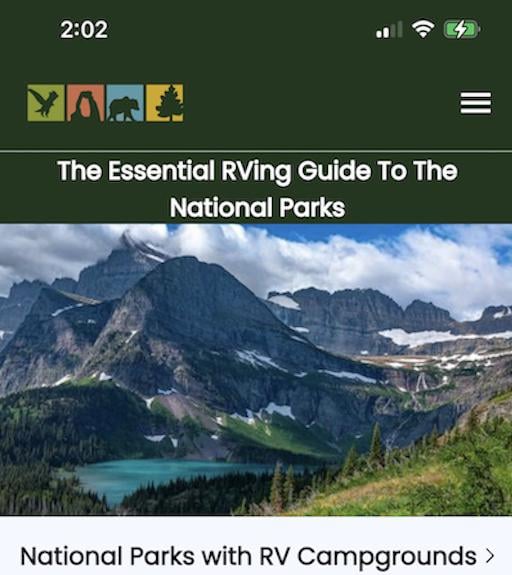
Comments
Thank you for this entire photography series.
Personally, I'm less excited about BW when you have a clear blue sky, but you're absolutely right about how it can make clouds more dramatic. I find BW also covers for those dreary overcast days.
And when you see something like your first photo . . . WOW !
Thanks for the nice words, Bob. That first shot was definitely a consolation prize for me not being able to make it completely up to the top of the arch opening. I was about midway when I turned around, plopped myself on some slickrock, set up the tripod in a precarious position, and captured that image.
Very nice photographs! Thanks for sharing.
One tip I have found in using black & white film is that using a green filter instead of a red one helps bring out detail in scenes where there is a lot of red tones. I photograph the missions of Texas and there is a surprising amount of red tinge to the stones. Using a green filter brings out that detail. Because filters pass their own color wavelength more freely, red filters tend to hide the amount of detail in reddish stones. Unfortunately, I could not tell you if this works in a digital environment. I only shoot film.
Not mentioned in your article regarding monochrome photography is the use of black and white optical contrast filters. I'm referring to the red, yellow, orange, and so forth previously used with B&W films. Have you tried this technique with digital cameras; and if so, is it more effective than simulating filters in post production?
Regarding the color filters, while I *have* used them to some small extent, I must admit to not having utilized them as much as I do such things as contrast, clarity, levels, and curves. Thanks for the tip, JDK in Texas. I have a large number of red rock images that I took during my Feb trip to Arches NP. I think I will go back and convert some of them to monochrome then play around with the green digital filter.